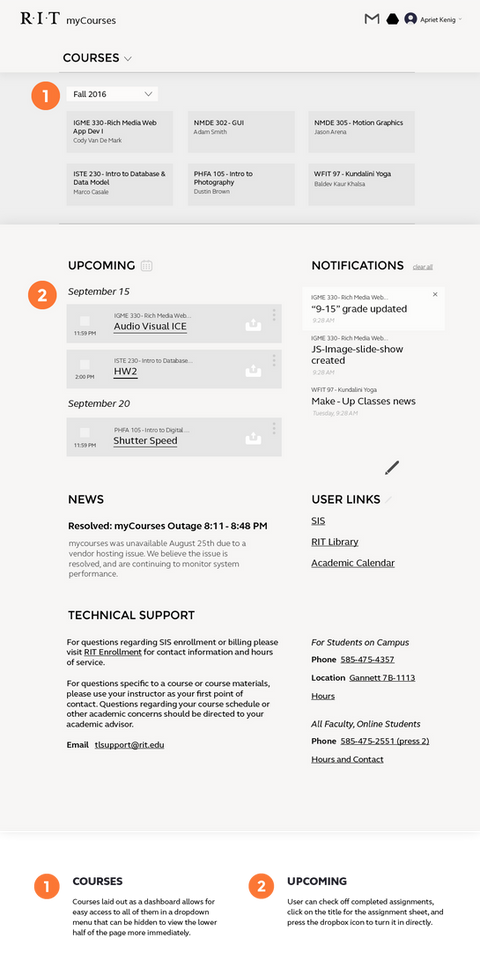Duration
10 weeks, Spring 2017
Client
Class Project
+ Research
+ UI/UX
+ Visual Design
MyCourses

Context
MyCourses is a course management tool used by higher education universities to receive, organize, and submit content and assignments for students while connecting professors and students in a collaborative communication.
Goals

Original MyCourses Design
Many online education resources have made consuming course content unnecessarily complex. My goal was to create an improved experience for students that improves their engagement and provides clarity to content.
01 - Features
A list of upcoming assignments due in the dropbox with clear due dates and an opportunity to view both the assignment and the dropbox itself. Use check boxes to make it a to-do list that students can go through and complete so extra information isn’t presented to them and they can get a sense of completion.
Upcoming Tasks

02 - Features
Global notifications as well as notifications for individual courses. These will be shown for each course on the home page and in an updates section on the course page. These should be concise and informational so the user clearly understands the call to action.
Notifications


03 - Features
Arranged in chronological order from most recent to oldest to organize by where the student is as well as a progress bar for each week to indicate how much the student has completed. Collapsible weeks to make the vertical scroll easier.
Content Browser
04 - Features
A modal that contains the article or text to read on the left and note-taking tool on the right. The inspiration for this tool came from real life where students used to read from a physical textbook, highlight, and take notes in a notebook adjacent to it. The user can choose to show the note view or just view the content.
Content Reader

Process

User Research
I conducted an informal survey among RIT students to gauge the current engagement with course content and their opinions on the current MyCourses.
100%
Currently engage with Dropbox
The dropbox is used for uploading completed assignments. Due dates are labeled as when the ‘dropbox closes’ and you can no longer upload. Most assignments are submitted online for assessment - even tests.
82%
Currently engage with Notifications
Notifies the student of due dates grades, and occasionally new content, however, it is not consistent. This is the same place where users are notified of scheduled maintenance on the site.
94%
Currently engage with Grades
Grades are quite often the most important part of a class to a student. Updates on grades as well as feedback on work is posted through mycourses.
70%
Currently engage with Content
Instructors can upload articles, readings, assignments, explanations, etc. to the ‘Content Browser’ where students can view or download the content from MyCourses.